Ovládnutí vašeho vlastního analytického panelu Shopify | Praella.
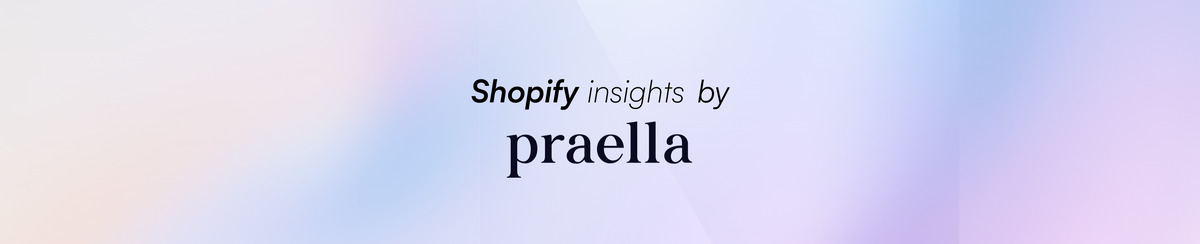
Obsah
- Úvod
- Význam rozhodování na základě dat
- Porozumění nativní analytice Shopify
- Vytváření vlastního analytického dashboardu Shopify
- Případové studie: Skutečné aplikace vlastních dashboardů
- Přizpůsobení analytiky Shopify, aby držela krok s růstem podnikání
- Závěr
- Často kladené otázky
Úvod
Představte si, že řídit vaše e-commerce podnikání jako jemně vyladěné sportovní auto na závodní dráze—každá zatáčka a odbočka je řízena přesnými datovými body, které zajišťují, že zůstanete před konkurencí. Tento živý scénář není dalekou realitou, ale dosažitelným cílem prostřednictvím vlastních analytických dashboardů Shopify. Tyto mocné nástroje umožňují majitelům podniků získávat akční poznatky z jejich dat, zatímco přetvářejí čísla na strategická rozhodnutí. V odvětví, kde je konkurence tvrdá, schopnost efektivně využívat data může znamenat rozdíl mezi vedením skupiny a zaostáváním.
V tomto blogovém příspěvku objasníme koncept vlastního analytického dashboardu Shopify, zkoumáme, jak může podpořit růst vašeho podnikání zaměřením na metriky, které jsou specifické pro vaše provozní potřeby. Získáte podrobné znalosti o přizpůsobení vašich analytických ukazatelů pro optimální výkon, pochopíte omezení nativní analytiky Shopify a odhalíte potenciální vylepšení dosažitelné prostřednictvím externích nástrojů.
Po cestě zdůrazníme, jak mohou služby Praelly podpořit tuto cestu, zajistit, aby vaše přizpůsobené analytické řešení dokonale ladilo s vašimi obchodními cíli. Na konci našeho zkoumání budete vybaveni poznatky potřebnými k vytvoření dashboardu, který nejen prezentuje data, ale i vypráví přesvědčivý příběh o výkonnosti vašeho podnikání. Jste připraveni proměnit svá data v tajnou zbraň vašeho podnikání? Pojďme se do toho ponořit.
Význam rozhodování na základě dat
Analytika není jen módní slovo; je páteří informovaného rozhodování. V e-commerce je porozumění chování zákazníků, prodejním trendům a efektivitě marketingu zásadní. S integrací vlastního analytického dashboardu Shopify mohou podniky inovovat svůj analytický přístup tak, aby vyhovoval jedinečným požadavkům.
Vlastní dashboardy otevírají dveře přizpůsobeným poznatkům, zlepšují obchodní strategii s umožněním zaměřit se na konkrétní datové body, které jsou pro vaši značku nejdůležitější. Toto přizpůsobení překračuje omezení předpřipravených nástrojů a nabízí podrobnou analýzu dat, která může vést ke zlepšení zákaznických zkušeností a zvýšení příjmů.
Síla Praelly spočívá v přetváření těchto datových bodů na atraktivní, uživatelsky orientovaná designová řešení. Integrací potřeb uživatelů s datově orientovanými poznatky Praella zlepšuje uživatelskou zkušenost, což zajišťuje, že vaše podnikání rezonuje s jeho publikem. Více informací o těchto designovými řešeními zde.
Porozumění nativní analytice Shopify
Nativní analytika Shopify poskytuje pevný základ pro sledování výkonu vašeho obchodu. Zahrnuje nezbytné metriky, jako jsou celkové prodeje, míra konverze a chování zákazníků napříč vaším obchodem. Tyto metriky jsou klíčové pro zajištění přehledu o zdraví vašeho obchodu a provozní efektivitě.
Avšak nativní analytika má svá omezení. Pevná povaha výchozích zpráv Shopify může nestačit k vyhovění nuancím potřeb každého podniku. Uživatelé často zjišťují, že hledají konkrétní poznatky, které integrovaná analytika Shopify nemůže poskytnout. Neschopnost plně přizpůsobit nebo zavést nové metriky do tohoto dashboardu může omezit šířku analýzy a rozhodování.
Omezení v reálném čase
- Předdefinované zprávy: Dashboard analytiky Shopify přichází s předdefinovanými zprávami, které nelze změnit, aby zahrnovaly nové metriky nebo poznatky.
- Statická prezentace dat: Struktura nativní platformy neumožňuje dynamické vizualizace dat nebo flexibilní reportování, které se mění podle potřeb analýzy podnikání.
- Zpoždění aktualizací: Frekvence aktualizací dat může často zaostávat, což může bránit rozhodování v reálném čase.
Vytváření vlastního analytického dashboardu Shopify
Vytvoření vlastního analytického dashboardu zahrnuje kombinaci flexibility externích datových nástrojů s integrovanými datovými poznatky z Shopify. Tento mix poskytuje svobodu vizualizovat a spravovat data, která specificky odpovídají vaší obchodní strategii.
Krok za krokem
-
Identifikujte klíčové metriky: Definujte, které metriky jsou klíčové pro růst vašeho podnikání. Ať už jde o výkonnost prodeje, akvizici zákazníků nebo míru udržení, vězte, jaká data povedou vaši strategii.
-
Vyberte platformu: Platformy jako Tableau, Google Data Studio a Coupler.io umožňují integraci se Shopify pro pokročilejší a přizpůsobené vizualizace dat.
-
Integrace dat: Použijte datové konektory pro import klíčových dat z Shopify a dalších platforem, jako jsou Google Analytics, Facebook Ads atd., do vašeho dashboardového nástroje.
-
Konfigurace dashboardu: Přizpůsobte rozložení vašeho dashboardu tak, aby odráželo metriky, které jsou důležité. To může zahrnovat změnu výpočtů metrik, formátů vizualizace a frekvencí aktualizace dat.
-
Průběžná optimalizace: Pravidelně aktualizujte své poznatky, jak se vyvíjejí obchodní strategie a cíle. To zajistí udržení relevance a užitečnosti vašich analytických ukazatelů.
V těchto krocích může odborné poradenství Praelly v oblasti webového a aplikačního vývoje poskytnout neocenitelnou podporu. Jejich služby nabízejí bezproblémová integrační řešení, která se shodují s vaší vizí značky a technickými požadavky. Prozkoumejte, jak může Praella asistovat v těchto vývoji zde.
Případové studie: Skutečné aplikace vlastních dashboardů
Abychom ilustrovali vliv dashboardů založených na datech, podívejme se na několik případů, kde Praella úspěšně zlepšila obchodní výsledky prostřednictvím přizpůsobených e-commerce řešení.
Billie Eilish Parfém
Praella vyvinula 3D webovou zkušenost pro uvedení parfému Billie Eilish, optimalizovala řízení vysokého provozu a zajistila plynulou interakci uživatelů. Tento projekt ukazuje sílu přizpůsobených platforem v řízení složitých dat a dynamických prezentačních potřeb. Více o tomto projektu se dozvíte zde.
CrunchLabs
Aby CrunchLabs zvýšila zapojení zákazníků a retenci, Praella implementovala vlastní řešení, která vylepšila jejich nabídky na bázi předplatného. Strategické využití datové analytiky zajistilo uspokojivější uživatelskou zkušenost a ilustrovalo význam personalizace v e-commerce. Více o této transformaci naleznete zde.
Přizpůsobení analytiky Shopify, aby držela krok s růstem podnikání
Jak vaše podnikání roste, roste i složitost vašich potřeb správy dat. Při sledování prodejních čísel a konverzních sazeb je důležité mít obratnost reagovat na tržní změny a požadavky zákazníků.
Výhody přizpůsobení
- Zvýšené přizpůsobení: Umožňuje přidání nebo úpravu zpráv podle měnících se obchodních priorit.
- Improved Marketing Insight: Umožňuje formulaci strategií tím, že prezentuje data z různých marketingových kanálů, jako jsou sociální média, e-mailový marketing a další na jednom místě.
- Optimalizace zdrojů: Informujte klíčová obchodní rozhodnutí tím, že kvantifikujete, jaké strategie a operace jsou nejefektivnější.
Praelliny služby Strategie, Kontinuita a Růst se zaměřují na tyto adaptivní strategie, zajišťují udržitelný růst e-commerce prostřednictvím průběžných datových zlepšení. Chcete-li se dozvědět více o tom, jak mohou spolupracovat s vaší značkou na evoluci dat, prozkoumejte zde.
Závěr
Cesta k ovládnutí vlastního analytického dashboardu Shopify je cestou k moci prostřednictvím preciznosti dat. Jde o využití poznatků k řízení vaší e-commerce strategie směrem k ziskovosti, ale i dlouhodobé udržitelnosti a spokojenosti zákazníků.
Prostřednictvím vlastních analytických přístupů mohou podniky překonat omezení tradičního reportování a přijmout komplexní, dynamický pohled na svoji provozní krajinu. S partnery jako je Praella můžete zajistit, že tyto dashboardy nejsou jen odrazem minulého výkonu, ale také prediktivním nástrojem pro budoucí úspěch.
Pokud zvažujete implementaci vlastního analytického dashboardu Shopify, pamatujte, že cesta k efektivní digitální transformaci leží ve strategickém využívání dat. Porozuměním a utvářením svých datových poznatků můžete urychlit svou e-commerce cestu do nových úrovní úspěchu.
Pro ty, kteří jsou připraveni se hlouběji ponořit do transformací založených na datech, níže čeká sekce FAQ, která se věnuje běžným otázkám a úvahám.
Často kladené otázky
1. Jak mohu začít s nastavováním vlastního analytického dashboardu Shopify?
- Začněte tím, že přesně vymezíte základní metriky pro vaše obchodní cíle. Zvolte platformu pro vizualizaci dat, která se dobře integruje se Shopify, jako je Tableau nebo Coupler.io, a použijte datové konektory k importu klíčových datových bodů.
2. Je možné dosáhnout aktualizací dat v reálném čase pomocí vlastních dashboardů?
- Ano, v závislosti na nástroji, který si vyberete. Mnoho externích platforem nabízí schopnosti synchronizace dat v reálném čase, což zajišťuje, že váš dashboard odráží nejaktuálnější informace.
3. Jaké jsou možné náklady spojené s vytvořením vlastního dashboardu?
- Náklady se mohou lišit podle nástrojů a složitosti dashboardu. Bezplatné nástroje jako Google Data Studio nabízejí cenově dostupná řešení, zatímco robustnější platformy jako Tableau mohou vyžadovat poplatky za předplatné.
4. Mohu přímo přizpůsobit nativní analytický dashboard Shopify?
- Nativní dashboard Shopify má omezení a nepodporuje rozsáhlé přizpůsobení. Využití externích platforem umožňuje větší flexibilitu při úpravě vašeho dashboardu na vaše specifické potřeby.
5. Jak mohu udržovat a aktualizovat svůj vlastní dashboard v průběhu času?
- Pravidelné kontroly a aktualizace jsou klíčové, jak se vyvíjejí potřeby vašeho podnikání. Zajistěte, aby datové vstupy zůstaly přesné a relevantní, a podle potřeby upravte rozložení nebo metriky dashboardu.
Pro komplexní řešení přizpůsobená k vylepšení vaší datové cesty e-commerce zvažte kontaktování Praelly pro konzultaci a podporu. Prozkoumejte jejich nabídku služeb, abyste dnes zahájili svou transformaci.


